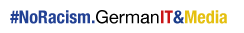A guide to seamlessly integrate MongoDB Atlas and IBM Watsonx.ai LLMs in generative AI applications involves several steps, from setting up the database and AI model to ensuring efficient data flow between the two systems. Here’s a detailed guide to help you get started.
Step 1: Setup MongoDB Atlas
MongoDB Atlas is a fully-managed cloud database service that offers automated scaling, backup, and handling of your databases. Here’s how to set it up for use with generative AI applications:
1.Create a MongoDB Account:
– Go to [MongoDB Atlas](https://www.mongodb.com/cloud/atlas) and sign up for an account.
2.Create a Cluster:
– Once logged in, create a cluster in a region that best suits your user base to minimize latency. MongoDB Atlas offers a free tier which is great for development and small applications.
3.Configure Database Access:
– Configure the IP whitelist under the „Network Access“ tab to ensure only your application can access the database.
– Create database users with appropriate permissions under the „Database Access“ tab.
4.Connect to Your Cluster:
– Atlas provides connection strings for various programming languages. Keep this handy as you will need it to connect your application to your MongoDB database.
Step 2: Set Up IBM Watsonx.ai LLMs
IBM Watsonx.ai provides large language models that can be utilized for natural language processing tasks within applications.
1.Sign Up for IBM Watsonx.ai:
– Register for IBM Watsonx.ai to access the AI models.
2.API Access:
– Obtain the API keys from the IBM platform, which you’ll use to make requests to Watsonx.ai LLMs.
3.Documentation and SDKs:
– Familiarize yourself with the API documentation and download any necessary SDKs for your development environment.
Step 3: Design Your Application Architecture
Decide how your application will interact with MongoDB Atlas and IBM Watsonx.ai. A typical setup might involve:
–User Interface (UI): Where users interact with your app.
–Backend Server: Handles API requests, processes data, and communicates with MongoDB Atlas and Watsonx.ai.
–MongoDB Atlas: Stores and retrieves data as needed.
–Watsonx.ai LLM: Processes and generates text based on user input and stored data.
Step 4: Implement Data Interaction
Code the interactions between your backend server, MongoDB Atlas, and Watsonx.ai LLMs.
–Storing Data:
– Use the MongoDB driver in your application to save data generated or modified by Watsonx.ai.
–Retrieving Data:
– Fetch data from MongoDB to provide context or content for the LLM processing.
–Sending and Receiving Data to/from LLM:
– Use the API keys to send requests to IBM Watsonx.ai and receive processed data back.
Step 5: Testing and Deployment
Test your application thoroughly to catch and fix any bugs.
–Local Testing:
– Test all parts of your application locally to ensure everything interacts correctly.
–Deployment:
– Deploy your application to a cloud provider. Ensure that your MongoDB Atlas cluster is scaled appropriately for your expected load.
Step 6: Monitoring and Scaling
Monitor the performance of your application and scale resources as needed.
–Performance Monitoring:
– Use tools like MongoDB’s built-in monitoring and third-party services to monitor the performance and health of your database.
–Scaling:
– Both MongoDB Atlas and IBM Watsonx.ai allow for scaling. Utilize these features as your user base grows.
Step 7: Maintain and Update
Regularly update your application and backend services to use the latest features and improvements offered by MongoDB and IBM Watsonx.ai, and to maintain security.
By following these steps, you should be able to seamlessly integrate MongoDB Atlas and IBM Watsonx.ai LLMs into your generative AI applications, leveraging the strengths of both platforms for efficient data handling and advanced AI-driven text processing.